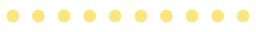Step 1
Open a blank spreadsheet and ensure you include the following information:
Column A
Recipient Name
Column B
Recipient Email Address
Column C
Value
Column D
Message
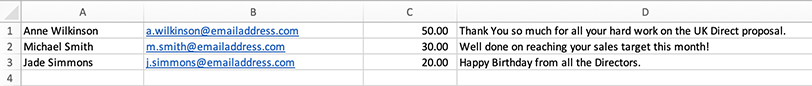
Remember...
- Do not leave any blank rows
- Do not include column headers in the file
- Check the information you are inputting to ensure it is all correct. We cannot cancel or amend orders after the file has been processed.
Step 2
Save your document as an .xls or .xlsx file
Step 3
Click the 'Upload File' button and select your file
Step 4
Wait for your file to upload. If there are any issues you will be notified on screen, otherwise you can proceed to the payment page